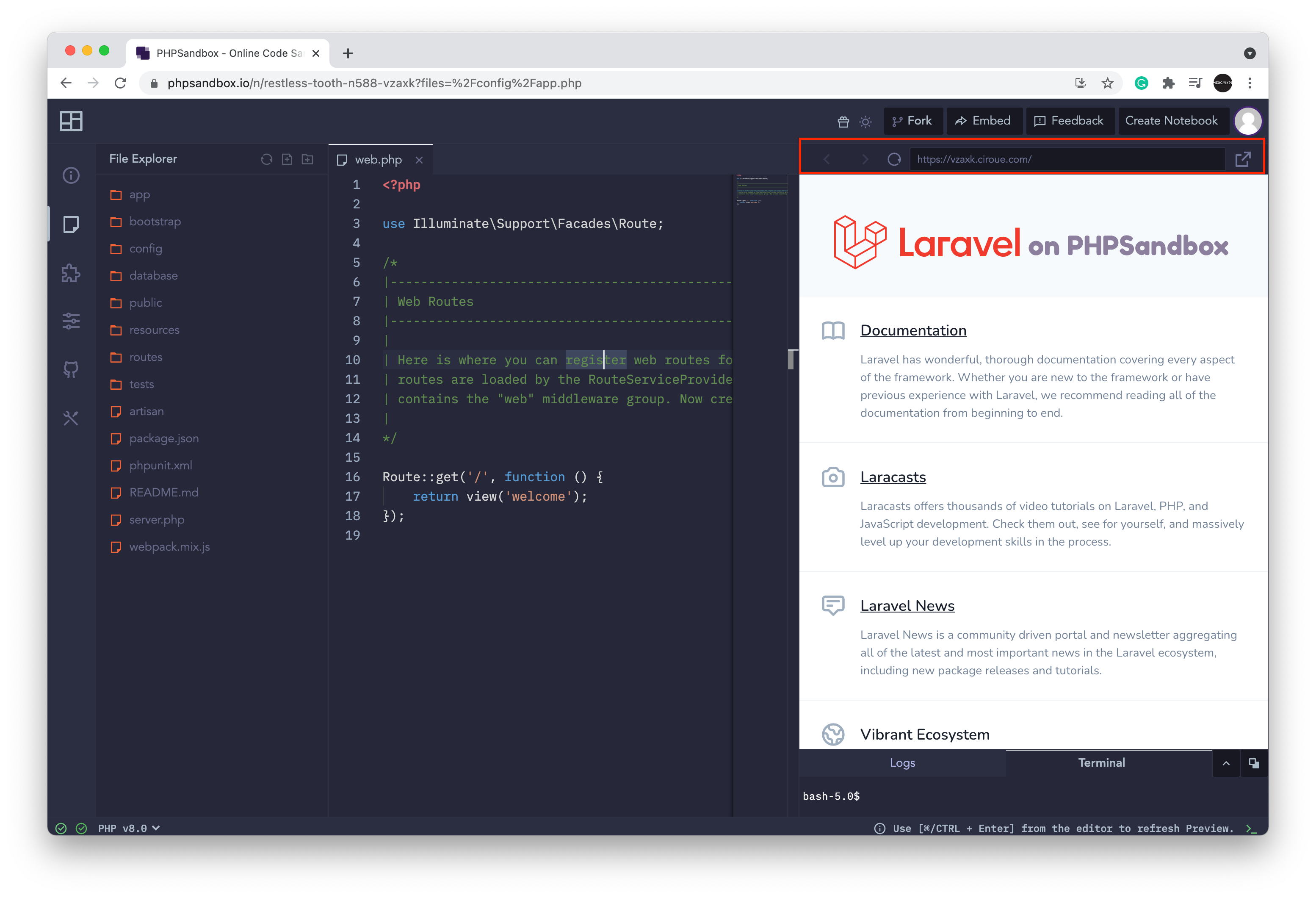Previews
Controls
Controls let you manage your previews or results shown in interactive notebooks. Since PHPSandbox has different groups of notebook types, the controls are also different.
Interactive Controls
The interactive control consist of the Run button and the toggle to enable/disable Auto-run for your code. These two controls can be seen in the footer area of the Editor pane which is the Center pane.
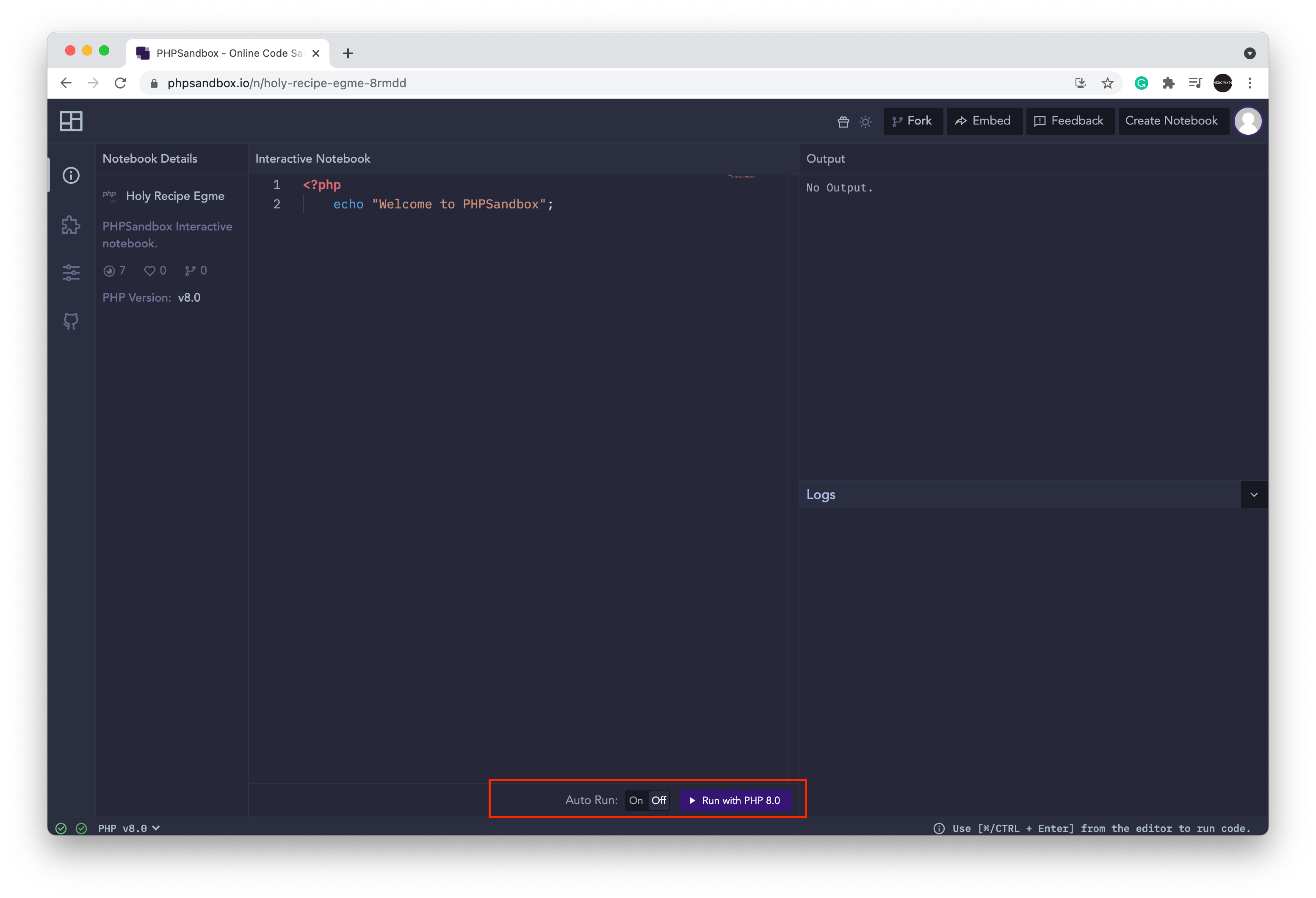
Auto Running your code is a feature that only exists in Interactive notebooks. It lets you re-evaluate your code as you make changes without running the code manually. This is always disabled by default when the notebook is loaded. To use this feature you need to On the switch beside the Auto Run text in the footer of the Editor Pane.
The Run with (php version) button lets you run your code on demand. Your code is eveluated anytime you click on the button. A common proof that the code is being evaluated is the "spinner" icon as shown in the preview header and also the "Run with (php version)" button disabled.
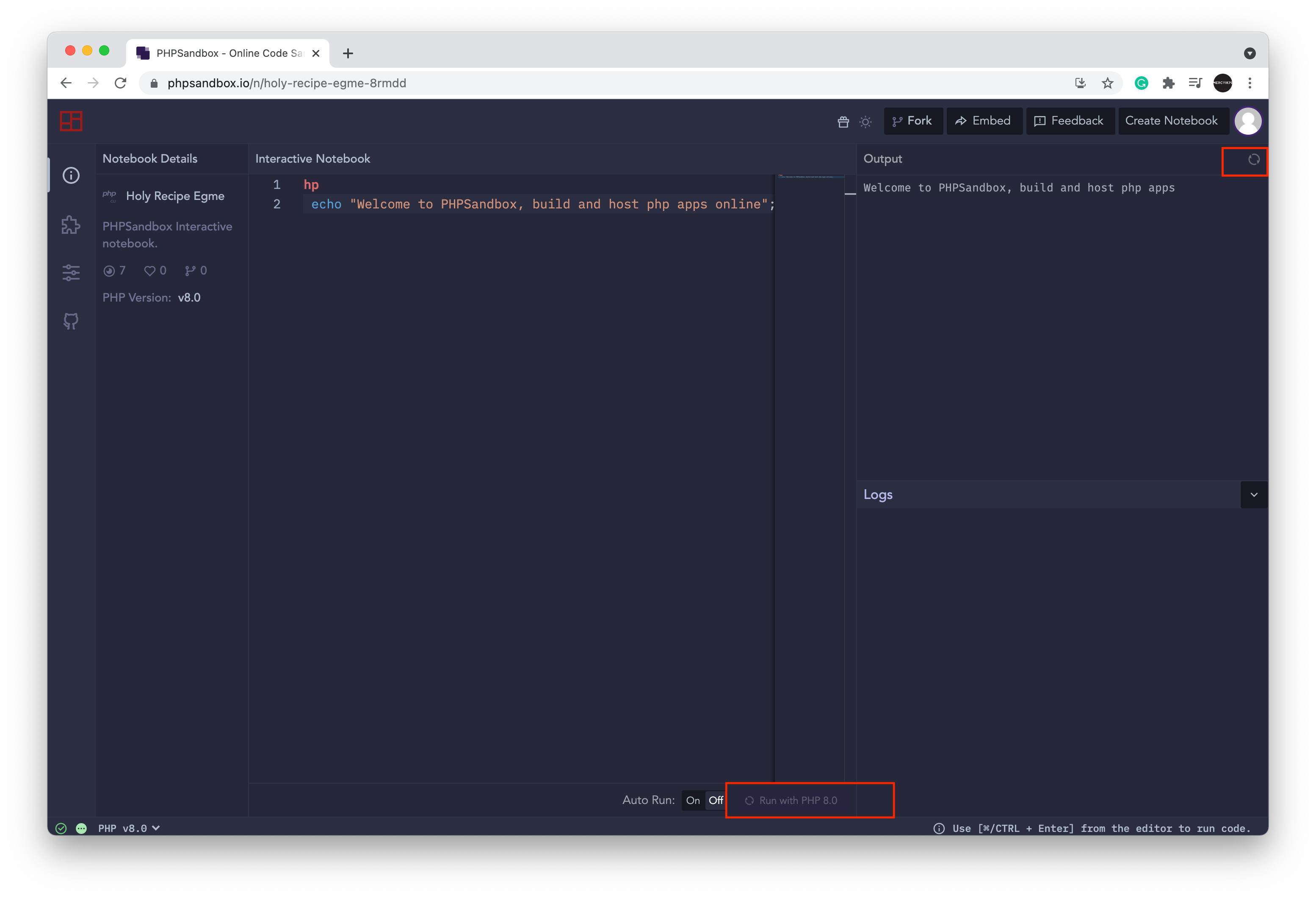
Non-Interactive Controls
Non-interactive controls are for Non-interactive notebooks, and they appear differently from the Interactive controls. These controls are seen in the Preview Pane of the notebook display. They are shown as soon as the notebook is booted and a public preview URL has been obtained for the current notebook being displayed. These controls consist of:
- The Go Forward control
- The Go Backward control
- The Refresh
- The URL input
- The Open in new window control
A sample view of the controls can be seen below: