Sharing Notebook
Notebook Badges
Notebook badges are like build status badges you often see in GitHub repositories. It provides a fast graphical link back to a notebook on PHPSandbox. The badge can be placed in HTML pages or even Markdown documents. Clicking on a notebook badge will direct the clicker to view your notebook on PHPSandbox.
Getting a badge
To get a badge for your notebook, you need to:
Navigate to your notebook page i.e https://phpsandbox.io/n/my-notebook-hash. When on this page, click on the Embed button which is on the top right part of the notebook page.
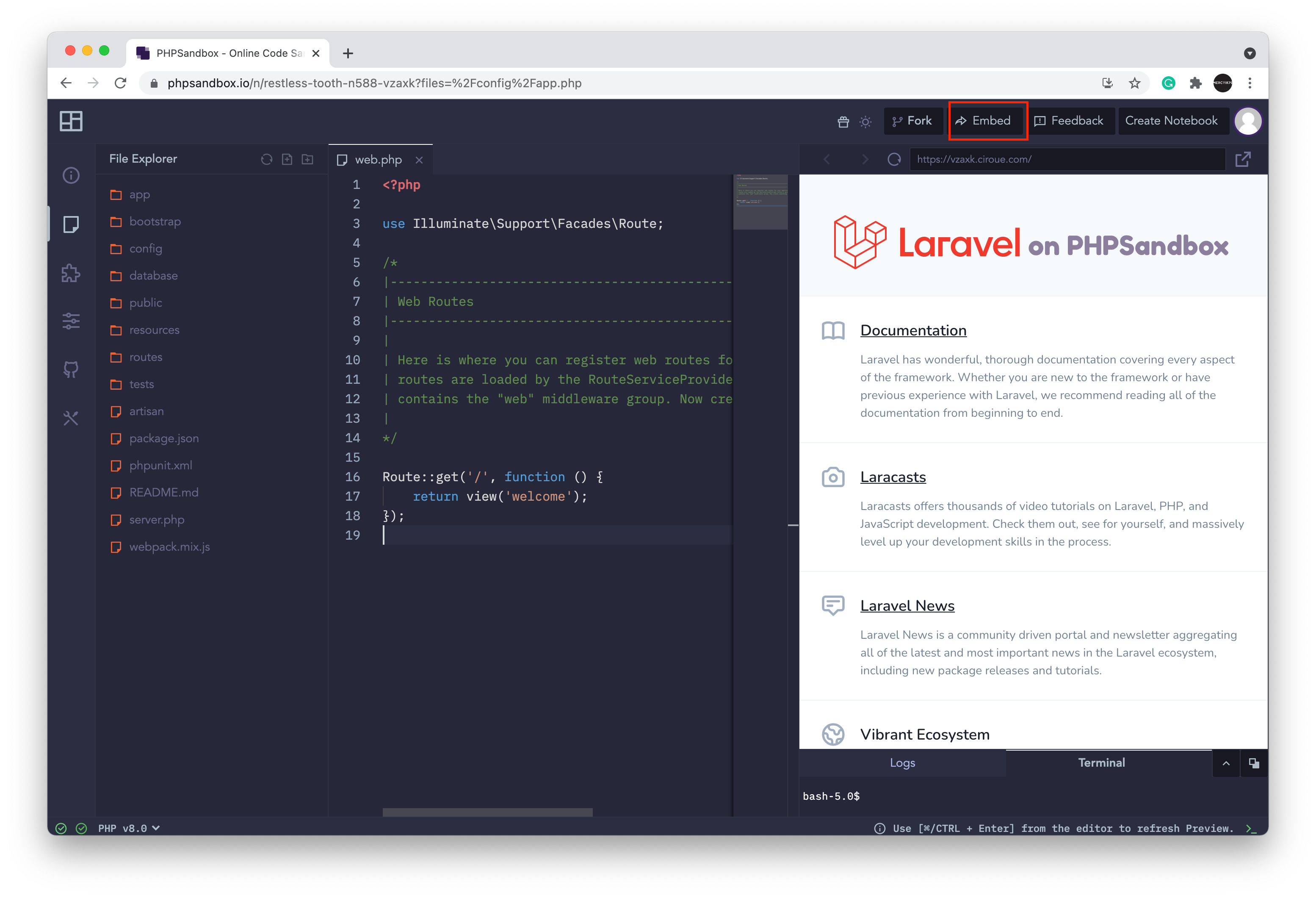
An Embed Notebook modal will pop up showing the badge at the footer of the modal. Click on the Icon on the right-hand side of the badge to copy the badge code, and you should see the message Copied! in a toast.
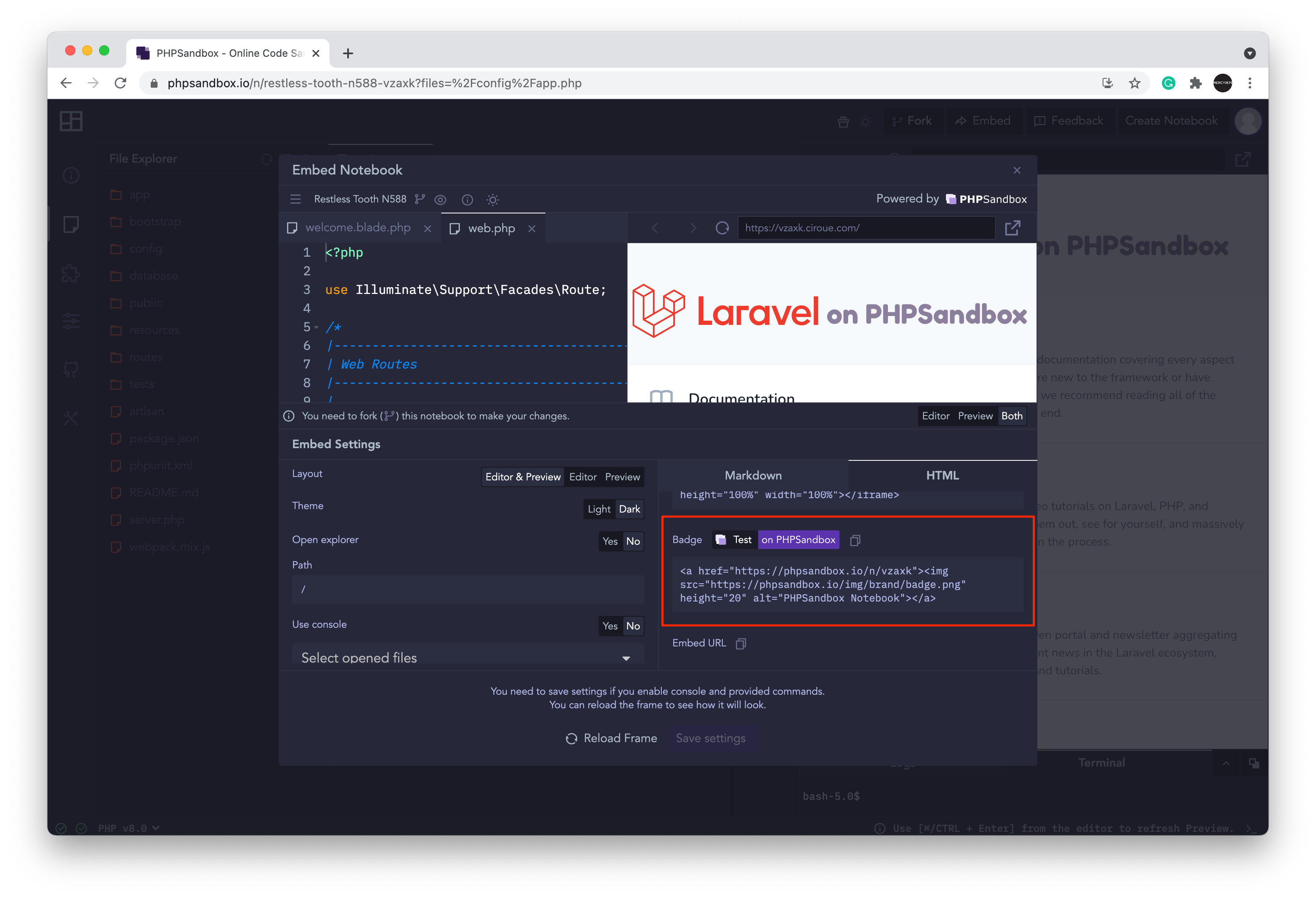
You can then paste this badge code anywhere you want - Markdown or HTML documents.